We have published a guide on how season ticket holders can watch Newport County AFC on iFollow Exiles.
If you need any technical advice please email ifollow@efl.com
Alternatively, you can visit the iFollow’s help centre https://ifollow.zendesk.com/hc/en-us/.
If you have any queries regarding your code, please contact tickets@newport-county.co.uk
Step 1
Select iFollow from the top of the website and click 'See Passes'. If you have already created an account, please skip to step 4.
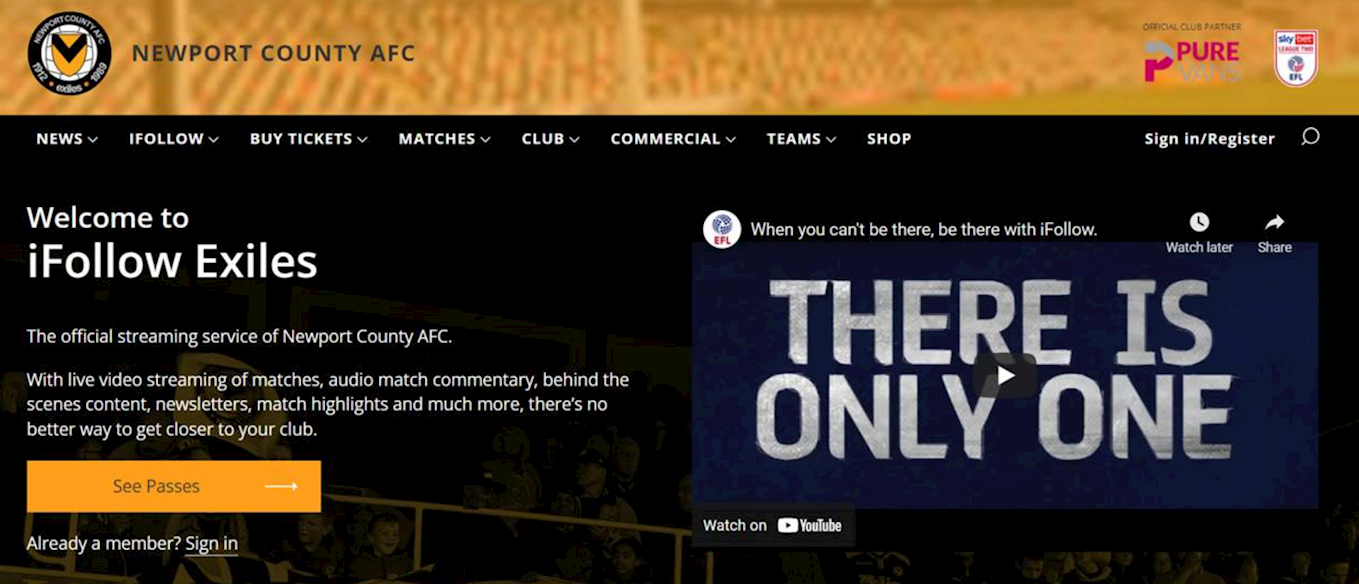
Step 2
Please click register now on “basic pass” option.

Step 3
You will need to follow the steps to create an account with iFollow.
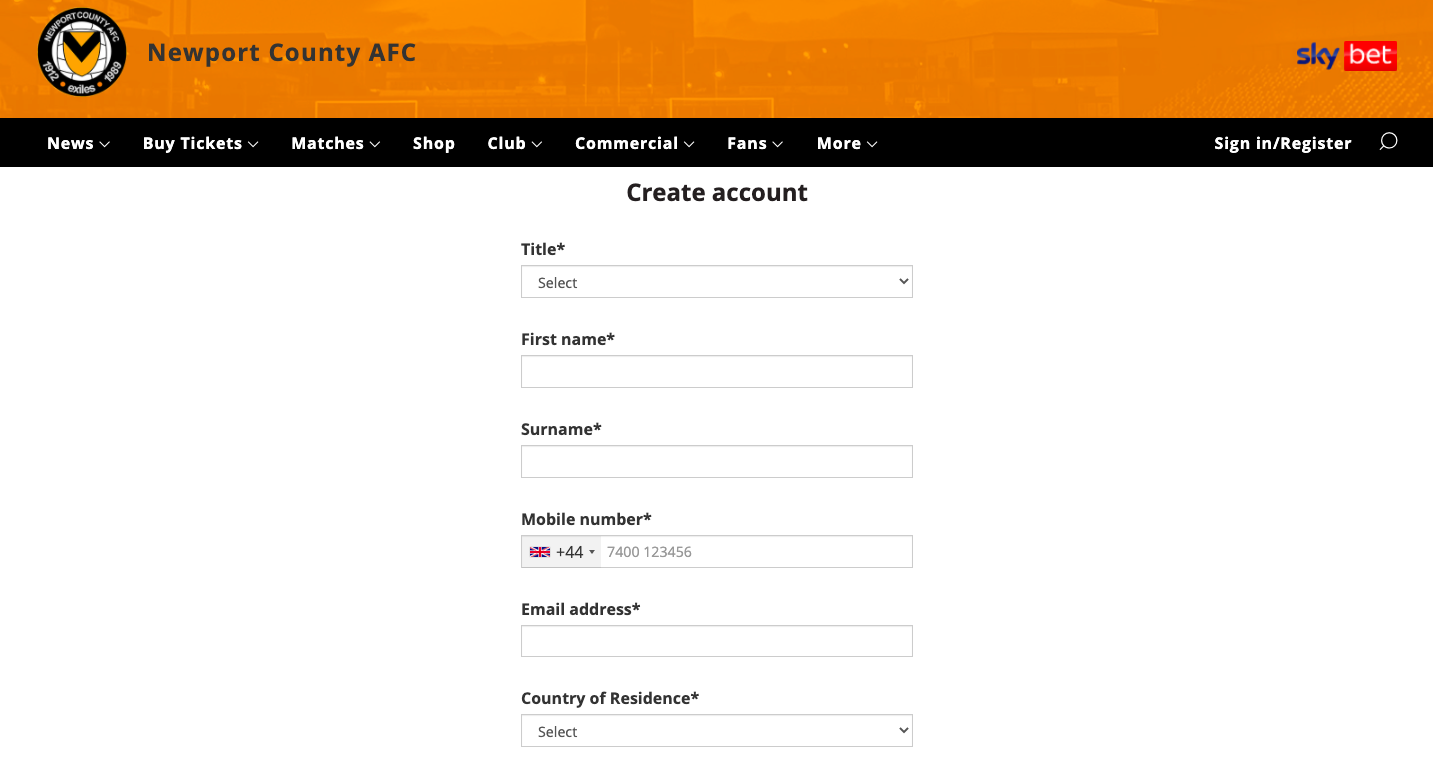
Step 4
Once your account has been created, it will take you to the same screen as step 3. Scroll down the page and you will see a section called “match passes”. Click the “subscribe now” button on the match you have received a code for.
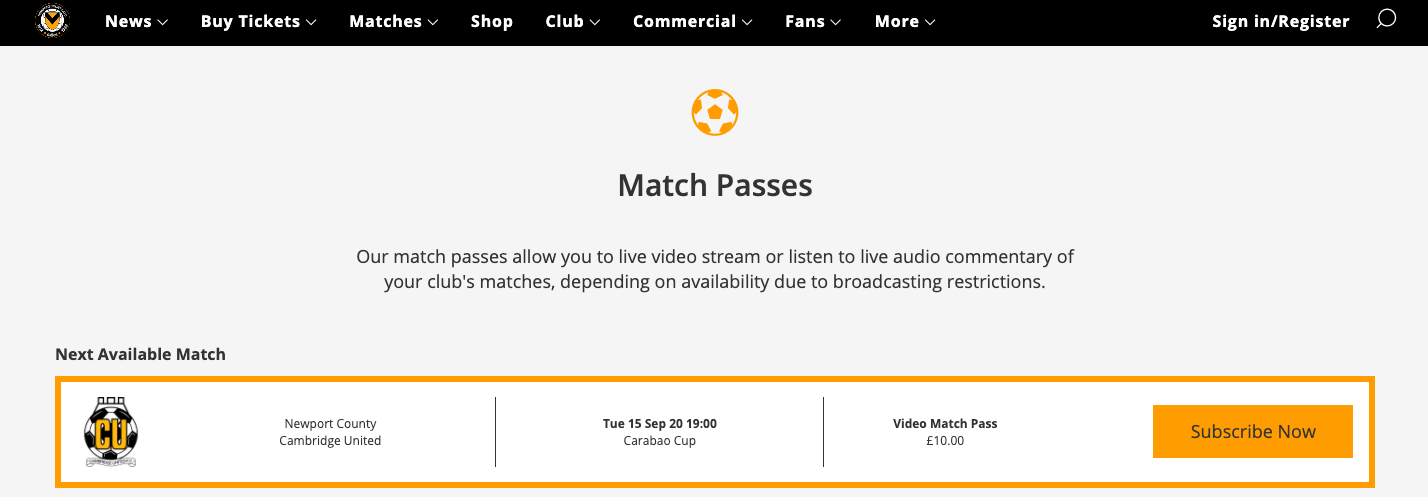
Step 5
Enter your unique voucher code that has been sent to you via email and click “apply”.
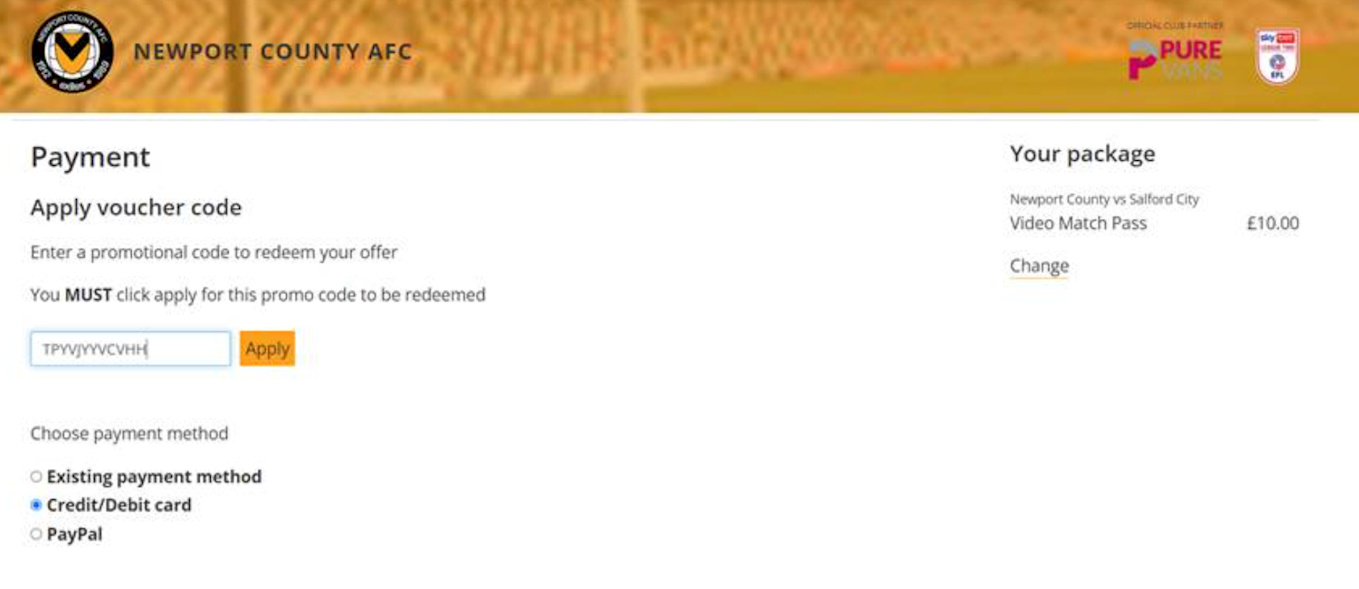
Step 6
After applying the code, you will not have to enter your card details in order to process the free match. Click the pay button at the bottom of the screen and the transaction will be processed.

If you have any queries regarding your code, please contact tickets@newport-county.co.uk.

